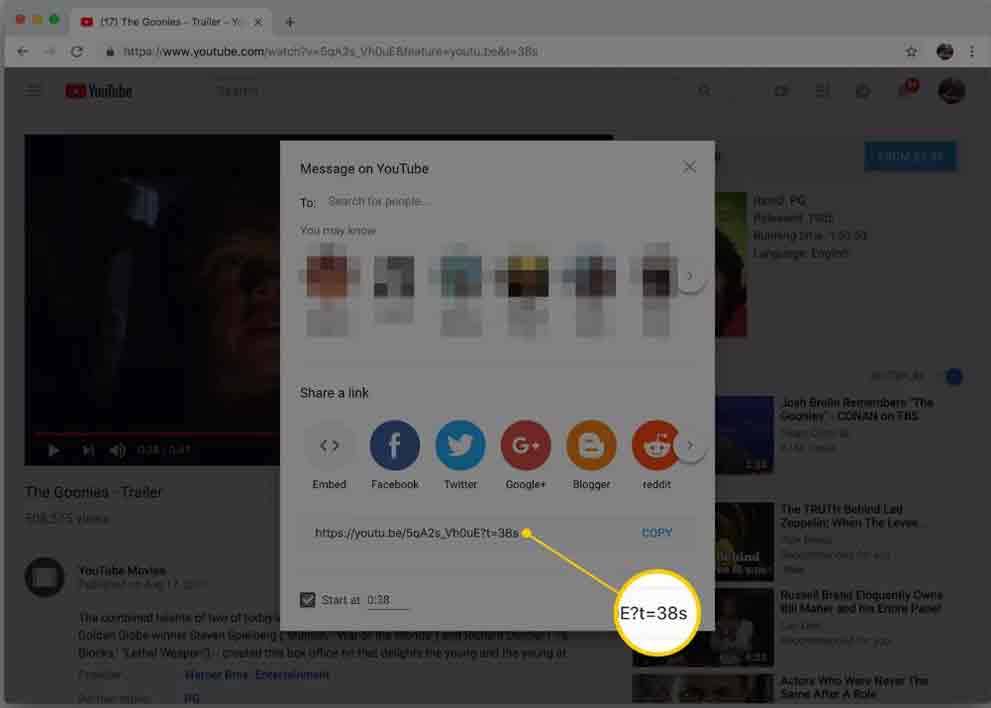
How to Timestamp YouTube Links: A Comprehensive Guide
In the vast landscape of online video content, YouTube reigns supreme. With billions of videos available, finding the exact moment you want to share can be a challenge. That’s where timestamping comes in. Learning how to timestamp YouTube links allows you to direct viewers to a specific point in a video, enhancing their viewing experience and making sharing more precise. This guide provides a comprehensive overview of different methods to timestamp YouTube links, ensuring you can effectively share those perfect moments.
Why Timestamp YouTube Links?
Before diving into the ‘how,’ let’s explore the ‘why.’ There are several compelling reasons to learn how to timestamp YouTube links:
- Directing Attention: Highlight a specific scene, joke, or tutorial step.
- Saving Time: Viewers don’t have to waste time searching for the relevant section.
- Improved Communication: Share precise feedback or references in discussions.
- Educational Purposes: Facilitate learning by focusing on key concepts.
- Marketing and Promotion: Promote specific features or highlights of a product demonstration.
Methods for Timestamping YouTube Links
There are several ways to timestamp YouTube links, each with its own advantages. Let’s explore the most common and effective methods.
Using the Share Button on YouTube
This is the simplest and most direct method. Here’s how it works:
- Navigate to the YouTube Video: Open the video you want to share.
- Find the Desired Timestamp: Pause the video at the exact moment you want to share.
- Click the Share Button: Located below the video, usually next to the like/dislike buttons.
- Check the “Start at” Box: A checkbox will appear with the current timestamp. Make sure it is checked.
- Copy the Link: The generated link will now include the timestamp. Share this link with others.
This method automatically generates a link with the `t=` parameter, specifying the starting time in seconds.
Manually Adding the Timestamp to the URL
This method provides more control and is useful when you need to modify the timestamp directly. Here’s how to manually timestamp YouTube links:
- Copy the YouTube Video URL: Obtain the standard YouTube link from the address bar.
- Determine the Timestamp in Seconds: Calculate the desired timestamp in seconds (e.g., 1 minute 30 seconds = 90 seconds).
- Add `?t=Xs` to the URL: Append `?t=Xs` to the end of the URL, replacing `X` with the timestamp in seconds. For example: `https://www.youtube.com/watch?v=dQw4w9WgXcQ?t=90s`.
- Alternatively, Use `#t=XmYs`: You can also use the format `#t=XmYs` to specify minutes and seconds separately. For example: `https://www.youtube.com/watch?v=dQw4w9WgXcQ#t=1m30s`.
The `?t=` parameter works by telling YouTube to start the video at the specified second. The `#t=` parameter provides a more human-readable format, especially for longer timestamps.
Using URL Shorteners
Sometimes, long URLs can be cumbersome. URL shorteners can help make them more manageable while preserving the timestamp. Here’s how to timestamp YouTube links using a URL shortener:
- Create a Timestamped URL: Use either the Share button or manual method to create a YouTube link with a timestamp.
- Use a URL Shortener: Services like Bitly, TinyURL, or Ow.ly can shorten the URL.
- Paste the Timestamped URL: Paste the long URL into the URL shortener.
- Generate the Shortened URL: The service will provide a shorter, more shareable link.
These shortened URLs will still direct viewers to the specified timestamp in the YouTube video.
Embedding Timestamped YouTube Videos
If you want to embed a YouTube video on a website and have it start at a specific time, you can modify the embed code. Here’s how to timestamp YouTube links when embedding:
- Get the Embed Code: On the YouTube video page, click “Share” then “Embed.”
- Modify the Embed Code: Add `&start=X` to the end of the `src` URL within the “ tag, replacing `X` with the timestamp in seconds. For example:
“
This ensures that the embedded video starts playing at the specified timestamp.
Common Issues and Troubleshooting
While how to timestamp YouTube links is generally straightforward, some common issues can arise:
- Incorrect Timestamp: Double-check the timestamp in seconds. A simple miscalculation can lead to the wrong starting point.
- Link Not Working: Ensure the URL is correctly formatted. Missing characters or incorrect parameters can break the link.
- Shortened Link Issues: Some URL shorteners might not correctly handle the timestamp parameter. Test the shortened link to ensure it works as expected.
- Embed Code Errors: Verify that the `&start=X` parameter is correctly added to the `src` URL within the “ tag.
Advanced Tips for Timestamping YouTube Links
Beyond the basics, here are some advanced tips to enhance your timestamping skills:
- Use Multiple Timestamps: While you can only specify one starting point per link, you can create multiple timestamped links to different sections of the same video.
- Create Timestamped Playlists: Organize videos with specific starting points in a playlist for a curated viewing experience.
- Combine with Annotations/Cards: Use YouTube’s annotation or card features to link to other timestamped sections within the same video or to other relevant videos.
- Use Browser Extensions: Some browser extensions can simplify the process of creating timestamped links. Search for extensions that offer one-click timestamping functionality.
Timestamping YouTube Links on Mobile Devices
The process of how to timestamp YouTube links is similar on mobile devices, although the interface might differ slightly.
- Using the YouTube App: Open the video in the YouTube app. Tap the “Share” button. Look for the “Start at” checkbox and enter the desired time. Copy the generated link.
- Manual Method on Mobile: Copy the video URL from the app. Use a text editor or notes app to manually add the `?t=Xs` or `#t=XmYs` parameter to the URL.
The Future of Video Sharing
As video content continues to dominate the internet, the ability to precisely share specific moments will become even more crucial. Mastering how to timestamp YouTube links is a valuable skill for anyone who consumes, shares, or creates video content. It enhances communication, saves time, and improves the overall viewing experience.
By understanding the different methods and troubleshooting common issues, you can effectively leverage timestamping to share the perfect moments from your favorite YouTube videos. Whether you’re sharing a hilarious clip with friends, referencing a specific tutorial step for a colleague, or highlighting a key feature in a product demo, timestamping empowers you to communicate more effectively and efficiently.
So, next time you want to share a YouTube video, remember the power of the timestamp. It’s a simple yet effective tool that can make a big difference in how your content is received and understood. Practice these techniques, and you’ll become a timestamping pro in no time!
[See also: YouTube SEO Tips for Beginners]
[See also: How to Create Engaging YouTube Content]
[See also: Best YouTube Video Editing Software]
