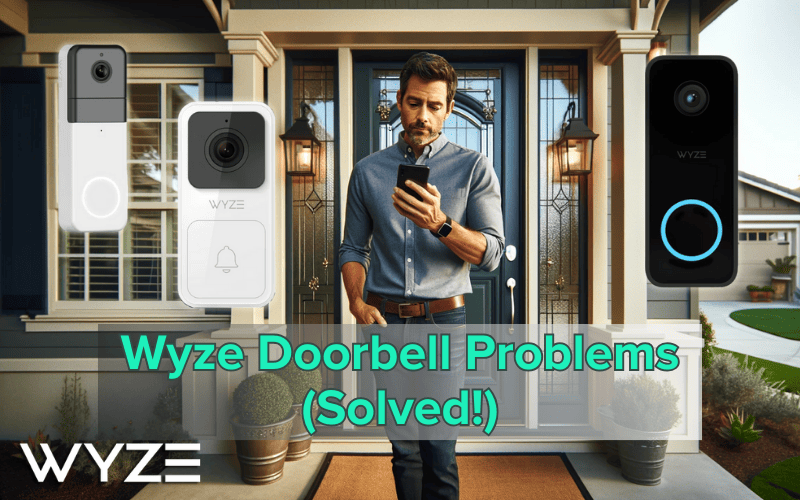
Troubleshooting Common Doorbell Problems: A Comprehensive Guide
A malfunctioning doorbell can be more than just an inconvenience; it can lead to missed deliveries, overlooked visitors, and unnecessary frustration. Understanding the common doorbell problems and how to diagnose and fix them can save you time, money, and a headache. This comprehensive guide walks you through the most frequent issues affecting doorbells, providing step-by-step solutions to get your system back up and running. We’ll cover everything from simple fixes to more complex repairs, ensuring you have the knowledge to tackle most doorbell problems yourself.
Identifying the Source of Your Doorbell Problems
Before diving into specific solutions, it’s crucial to accurately identify the source of the problem. A systematic approach will save you time and prevent unnecessary repairs. Start by asking yourself these questions:
- Is the doorbell completely silent, or is it making a weak or distorted sound?
- Does the problem affect all doorbells in the house, or just one?
- Has the doorbell recently been installed or has any electrical work been done in the house?
- Are you using a wired or wireless doorbell?
Your answers to these questions will help narrow down the potential causes of your doorbell problems.
Common Wired Doorbell Problems and Solutions
Dead Batteries (If Applicable) or Power Supply Issues
While wired doorbells primarily rely on your home’s electrical system, some models may include batteries for backup or specific functions (e.g., chime units). If your wired doorbell isn’t working, the first step is to check any batteries. Replace them with fresh ones to rule out this simple fix. If the issue persists, investigate the power supply.
The transformer is a critical component that reduces the voltage from your home’s standard 120V (in North America) to a lower voltage (typically 16-24V) suitable for the doorbell circuit. A faulty transformer is a common cause of doorbell problems. Locate the transformer (usually near the electrical panel, furnace, or in the attic) and use a multimeter to test its output voltage. If the voltage is significantly lower than the rated output, the transformer needs replacement. [See also: How to Replace a Doorbell Transformer]
Faulty Doorbell Button
The doorbell button itself is a frequent culprit. Over time, dirt, moisture, and physical wear can damage the button’s internal contacts, preventing it from making a proper connection. To test the button, you’ll need a multimeter. Set the multimeter to continuity testing mode (usually indicated by a sound symbol). Disconnect the wires from the back of the doorbell button and touch the multimeter probes to the terminals. Press the button. If the multimeter doesn’t beep or show a closed circuit, the button is faulty and needs replacement. Replacement buttons are inexpensive and easy to install. Make sure to turn off the power to the doorbell circuit at the breaker before disconnecting any wires.
Wiring Issues
Loose or corroded wiring can also cause doorbell problems. Check the wiring connections at the doorbell button, the chime unit, and the transformer. Look for loose wires, frayed insulation, or signs of corrosion. Tighten any loose connections and clean corroded terminals with a wire brush or electrical contact cleaner. If the wires are damaged, replace them with new ones of the same gauge. Remember to turn off the power before working with any electrical wiring.
Chime Unit Malfunction
The chime unit is responsible for producing the doorbell sound. If the chime is weak, distorted, or completely silent, the chime unit itself may be faulty. Examine the chime unit for any visible damage, such as burnt components or loose connections. Some chime units have adjustable volume settings, so make sure the volume isn’t turned all the way down. If the chime unit is old or damaged, replacing it is often the best solution. [See also: Choosing the Right Doorbell Chime]
Common Wireless Doorbell Problems and Solutions
Battery Problems
The most common cause of doorbell problems with wireless doorbells is dead or weak batteries. Both the doorbell button and the chime unit typically require batteries. Replace the batteries in both components with fresh ones. Make sure to use the correct type and voltage of batteries as specified by the manufacturer. Low battery power can cause intermittent or weak signals, leading to missed rings.
Signal Interference
Wireless doorbells rely on radio frequencies to transmit signals between the button and the chime unit. Interference from other electronic devices, such as Wi-Fi routers, cordless phones, and microwave ovens, can disrupt the signal and cause the doorbell to malfunction. Try moving the chime unit closer to the doorbell button to improve the signal strength. Also, try changing the channel or frequency of the doorbell system if it has that option. Keep the chime unit away from other electronic devices that may cause interference.
Range Limitations
Wireless doorbells have a limited range, typically specified by the manufacturer. If the doorbell button is too far away from the chime unit, the signal may be too weak to reach it. Try moving the chime unit closer to the doorbell button or consider purchasing a range extender to boost the signal. Obstacles such as walls, doors, and metal objects can also weaken the signal. Make sure there are as few obstructions as possible between the doorbell button and the chime unit. If you live in a large home, a wired doorbell system might be more reliable.
Synchronization Issues
Sometimes, the doorbell button and the chime unit may lose synchronization, preventing them from communicating properly. Most wireless doorbells have a synchronization or pairing button that allows you to re-establish the connection between the two components. Consult the manufacturer’s instructions for the specific steps to synchronize your doorbell system. This usually involves pressing and holding a button on both the doorbell button and the chime unit.
Environmental Factors
Extreme temperatures, humidity, and direct sunlight can damage the components of a wireless doorbell, especially the doorbell button. If the doorbell button is exposed to harsh weather conditions, consider installing a protective cover or moving it to a more sheltered location. Moisture can corrode the internal components of the doorbell button, leading to malfunction. [See also: Weatherproofing Your Doorbell]
Troubleshooting Smart Doorbells
Smart doorbells offer advanced features like video recording, two-way communication, and smartphone integration, but they can also present unique troubleshooting challenges.
Wi-Fi Connectivity Problems
A stable Wi-Fi connection is essential for smart doorbells to function properly. If your smart doorbell is not connecting to Wi-Fi, check your Wi-Fi router and ensure it is working correctly. Make sure the doorbell is within range of your Wi-Fi signal. Try restarting your router and the doorbell. If the problem persists, check your Wi-Fi settings on your smartphone or tablet and make sure the doorbell is connected to the correct network. Sometimes, a firmware update can resolve connectivity issues.
App and Software Issues
Smart doorbells rely on smartphone apps and software updates to function correctly. Make sure you have the latest version of the doorbell app installed on your smartphone or tablet. Check for software updates for the doorbell itself. Sometimes, outdated software can cause compatibility issues and other problems. Try uninstalling and reinstalling the app to resolve any software glitches.
Camera and Video Problems
If you are experiencing problems with the camera or video recording on your smart doorbell, check the camera lens for dirt or obstructions. Clean the lens with a soft cloth. Make sure the camera is properly aligned and focused. Check your internet connection speed, as a slow connection can cause video streaming problems. Adjust the video resolution settings in the app to reduce bandwidth usage.
Motion Detection Issues
Smart doorbells use motion detection to trigger alerts and recordings. If you are not receiving motion detection alerts, check the motion detection settings in the app. Make sure the motion detection feature is enabled and the sensitivity is set appropriately. Adjust the detection zones to exclude areas that trigger false alarms, such as busy streets or trees that move in the wind.
Preventative Maintenance for Doorbell Systems
Regular maintenance can prevent many doorbell problems and extend the lifespan of your doorbell system.
- Clean the doorbell button regularly to remove dirt and debris.
- Check the wiring connections for corrosion or looseness.
- Replace batteries in wireless doorbells and chime units as needed.
- Protect the doorbell button from harsh weather conditions.
- Test the doorbell system periodically to ensure it is functioning correctly.
When to Call a Professional Electrician
While many doorbell problems can be resolved with DIY solutions, some situations require the expertise of a professional electrician. Call an electrician if:
- You are uncomfortable working with electrical wiring.
- You suspect a problem with your home’s electrical system.
- You are unable to diagnose the cause of the doorbell problems.
- You have tried all the troubleshooting steps and the doorbell is still not working.
Working with electricity can be dangerous, so it’s always best to err on the side of caution and call a qualified electrician if you are unsure about anything.
Conclusion
By understanding the common doorbell problems and following the troubleshooting steps outlined in this guide, you can often resolve issues yourself and avoid the cost of hiring a professional. Remember to prioritize safety when working with electrical wiring and always consult an electrician if you are unsure about anything. With a little patience and effort, you can keep your doorbell system in good working order and ensure you never miss an important visitor or delivery. Addressing these doorbell problems promptly can save you a lot of hassle in the long run. Doorbell maintenance is key to a functioning home.
